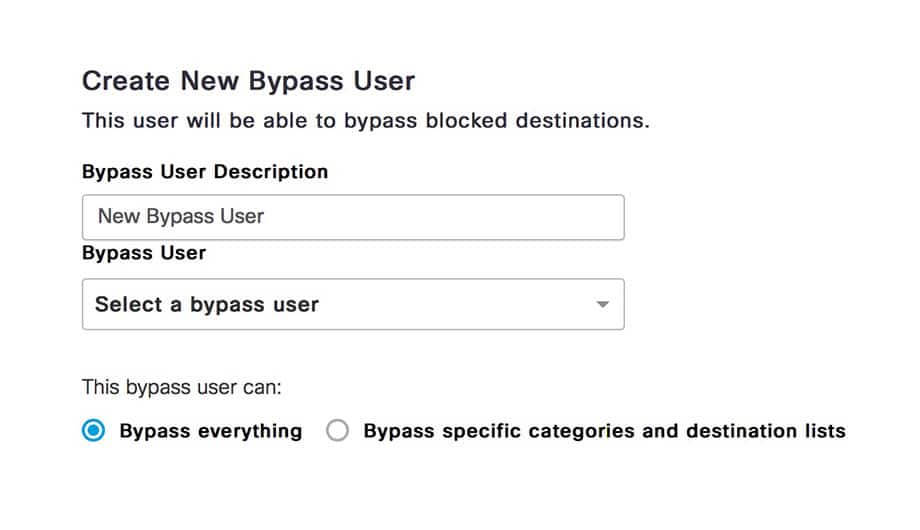Comply with internal policies or external regulations
Do you enforce acceptable web use to comply with internal policies? Are you required to meet compliance regulations for internet safety like CIPA? With Umbrella, you can effectively manage your user’s internet access through category-based content web filtering, allow/block lists, and SafeSearch browsing enforcement.
What I like about Umbrella is that it’s a cloud solution which replaces the web filtering work we used to do internally. We can choose safe, HR-acceptable categories for content filtering fast.
– Tom Olejniczak, Network Engineering Manager, Camuto Group
Read the full case study