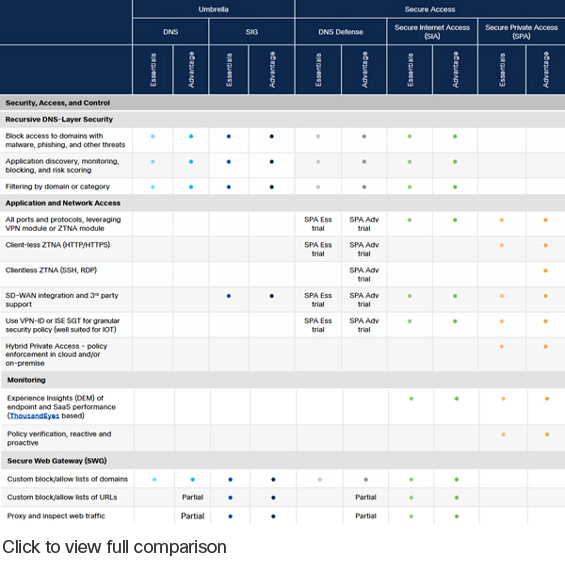Cisco Umbrella and Secure Access packages
Block threats before they reach your network with DNS-layer security or go beyond foundational DNS protection with advanced security capabilities such as zero trust network access, digital experience monitoring, advanced AI powered controls, and more.
From DNS-layer security to full SSE, Cisco has you covered
Building on Cisco Umbrella’s proven security, Cisco Secure Access now offers even more advanced protection
Umbrella DNS: Provides a fast, reliable layer of protection in minutes and block threats on the internet with recursive DNS services
Secure Access – DNS Defense: Provides all Umbrella DNS features and much more—for the same price. Backed by Cisco’s global network of recursive DNS resolvers and advanced AI-driven detection, it delivers faster, more comprehensive threat blocking
Secure Access SIA – Secure Internet Access: Integrates digital experience monitoring (DEM), secure AI usage and more to provide even deeper data protection and control over your cloud applications
Secure Access SPA – Secure Private Access: Adds natively integrated zero trust network access and VPNaaS, plus much more, providing the ability for you to grow into a comprehensive SSE solution
Should I choose Secure Access instead of Umbrella?
Cisco Umbrella is evolving to Cisco Secure Access—a powerful transformation designed to help you stay ahead of threats. Built on the foundation of Umbrella’s trusted security, Secure Access leverages cutting-edge technological advancements to deliver improved performance, a more seamless user experience, and stronger, more advanced protection. This evolution is fueled by innovation, reimagining how secure connectivity works by making it simpler, smarter, and more efficient for the modern workplace.


Cisco named a leader in GigaOm Radar for DNS Security
Discover why GigaOm analysts placed Cisco as a DNS leader in security, scalability, support, and more.
Interested in Cisco Secure Access for schools or universities?
Secure students and staff everywhere with the Secure Access – DNS Defense education package to ensure appropriate use and robust threat protection.


Looking for Secure Access for government or public sector?
Cisco Secure Access for Government is an advanced SSE solution that offers FedRAMP-authorized secure access to protect your people and sensitive data.
Attend a live demo of Secure Access