How to ensure safe and secure digital learning experiences with the Cisco Umbrella Chromebook client — now integrated with G Suite
Today, education has changed from traditional whiteboard learning to utilizing digital platforms and technology to enhance the learning experience. The majority of schools have adopted digital means to effectively communicate and collaborate with students, including G Suite collaboration applications, devices such as Chromebooks, and email. This has enabled increased productivity and collaboration among faculty, students, and parents. However, it has also opened up new challenges in securing digital communication and protecting students from falling victim to bad activity on the internet. Educational institutions need a way to quickly and easily protect their students and staff from threats on the internet.
Last year, we announced the availability of the Cisco Umbrella Chromebook client to protect all of your Chromebook users against threats on the internet. Today, we’re thrilled to announce the availability of the G Suite integration for the Umbrella Chromebook client. With this integration, organizations using the Chromebook client can now easily apply policies for all of their Chromebook users by group.
Let’s look at how the G Suite integration works to benefit both schools and students alike.
Andrew – An IT administrator for a large school district
As an admin, I want to make sure all students have safe and secure internet access. This starts with successfully on-boarding these students on their Chromebook devices.
I create various logical groups (Organization Units) for students such as high school, middle school, and elementary school in the Google Admin Console so that I can easily manage policies and settings for each group. At the beginning of the school calendar, I create these OUs and add users to their respective groups.
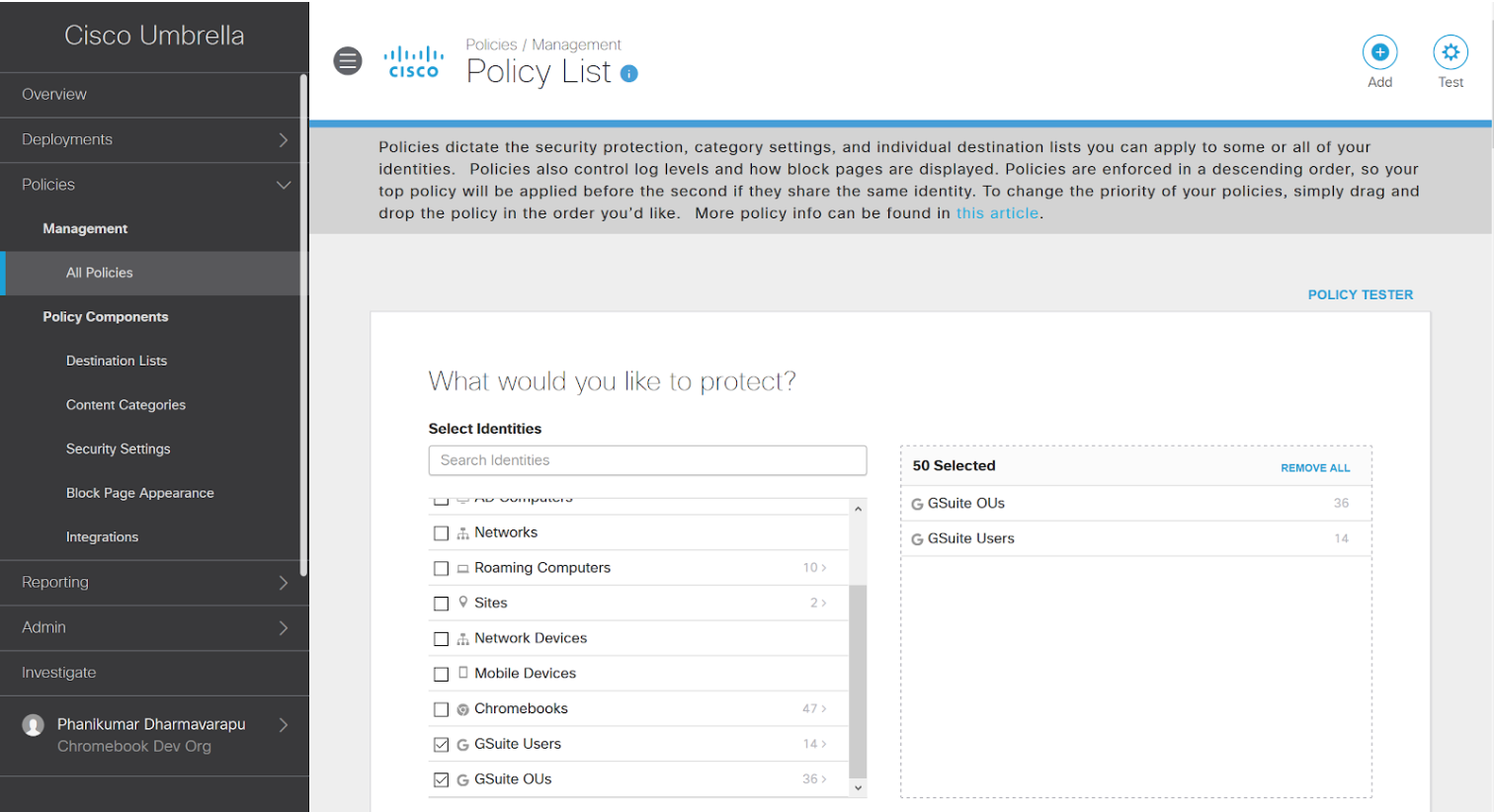
The challenge I faced was ensuring there were differentiated policies for these student groups. For example, elementary school students should not get access to social networking, whereas high school students are allowed to access to social networking sites.
With the Umbrella Chromebook Client and G Suite identity service integration, it’s easy for me to apply these differentiated sets of security policies for each student group. Now, I can access the groups that were created in my admin console in the Umbrella dashboard. When a new student gets on-boarded, Umbrella automatically applies the appropriate security policy, which simplifies management and ensures that new users are protected with no action needed from me.
Peter – A parent
I always want to protect my child from internet content that is inappropriate or harmful. While I do this on my home internet, I had some concerns over the Chromebook device that my child’s school provided. I approached the school staff to better understand how they ensure the safety of my child from internet threats.
During my conversation with the school’s Technology Director, Alicia, I learned that the school is equally concerned about safe access to the internet for students, staff, and guests. Not only do school policies require students are safe when accessing the internet, but also the Child Internet Protection Act (CIPA) requires internet safety policies for schools to receive E-rate funding.
Here is how the conversation went:

Ready to see Umbrella in action?
The Umbrella Chromebook client is the smartest way to extend powerful protection against threats on the internet to Chromebook users, wherever they are. Management is now made even easier with the G Suite integration! Sign up for a free trial of Cisco Umbrella today to see for yourself!